Apple Macbook SSD Drive Repair and Replacement in Noida
Apple Macbook SSD Drive Repair and Replacement in Noida
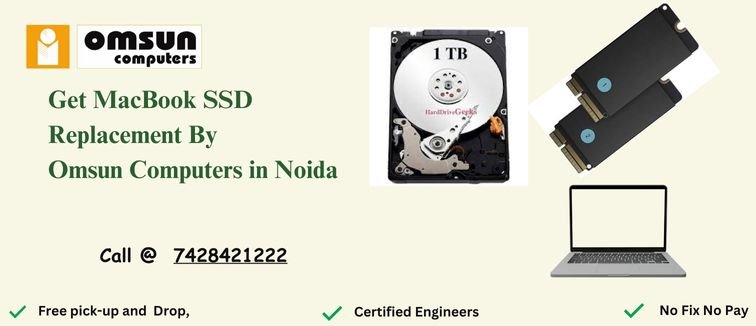
Apple MacBook’s are beloved for their sleek design and reliable performance, but even the best devices can encounter issues with their Solid-State Drives (SSD). In this comprehensive guide, we’ll delve into the common problems users face, their underlying causes, effective solutions, and share insightful reviews of Omsun Computers, a trusted name in solving MacBook drive problems, based in Noida.
How you recognize that SSD are not working properly and need to be replaced?
Apple Mac SSD Drive Running Slow: A sluggish Mac SDD drive can result from various issues, including low disk space, fragmented files, or software conflicts. To resolve this, consider freeing up space, defragmenting the drive, and troubleshooting software-related problems.
Apple Mac SSD Drive Space Disappearing: If your Mac’s storage space is mysteriously vanishing, it could be due to hidden system files, caches, or large downloads. Investigate with tools like Disk Inventory X and clean up unnecessary files to reclaim space.
Apple Mac SSD Drive Not Showing Up in Disk Utility When your Mac drive isn’t visible in Disk Utility, it might indicate hardware or connection problems. Check cable connections, try a different port, or seek professional assistance if the issue persists.

Disk Utility Can’t Repair Apple Mac SSD Drive Disk Utility’s inability to repair a Mac SSD drive can indicate file system corruption. Attempt to fix it using Terminal commands or consider data recovery options if necessary.
Apple Mac External SSD Drive Not Mounting: If an external hard drive isn’t mounting or is unrecognized, it could be due to faulty cables, a damaged enclosure, or corrupted file systems. Check connections and consider data recovery if needed.
Apple Mac SSD Drive Data Lost Permanently :Permanent data loss can occur due to accidental deletion, formatting, or drive failure. Data recovery software or professional services may help retrieve lost files.
Apple Mac SSD Drive’s Partition Deleted: Accidentally deleted partitions can lead to data loss. Use data recovery tools to restore lost partitions and their contents.
Apple Mac SSD Drive Not Booting: A Mac that won’t boot may have software or hardware issues. Troubleshoot using safe mode, recovery mode, or macOS reinstallation, depending on the problem’s nature.
Apple Mac SSD Drive Making Clicking Noise :Clicking noises often signal mechanical hard drive failure. Immediately back up important data and consult a professional for potential data recovery.
Apple Mac SSD Drive Not Detected in Windows: Incompatibility between Mac and Windows file systems can cause detection issues. Install third-party software like Paragon NTFS to access Mac drives on Windows.
Unable to Partition Mac SSD Drive: If you can’t partition your Mac’s hard drive, it may be in use or experiencing partition table corruption. Ensure it’s not in use, and if issues persist, seek professional help.
Bad Sectors in Apple Mac SDD Drive Bad sectors can result from physical damage or wear. Repair using Disk Utility or third-party tools, but consider replacing the drive if issues persist.
Apple Mac SSD Drive Has Failed SMART Status A failing SMART status indicates potential drive failure. Backup crucial data immediately and replace the hard drive to prevent data loss.
Apple Mac External SSD Drive Ejecting Itself Self-ejecting external drives may be due to power-saving settings. Adjust settings in System Preferences to prevent auto-ejection.
Apple Mac SSD Drive’s Encryption Password Lost Losing an encryption password can lead to inaccessible data. Contact Apple Support or use data recovery services if password retrieval is impossible.
Remove SSD Drive Encryption Removing encryption from a Mac hard drive requires knowing the encryption password. Follow Apple’s guidelines for decryption if you have the password.
Apple SSD Drive Won’t Format Formatting issues can arise from disk errors or file system corruption. Attempt formatting with Disk Utility or third-party tools and replace the drive if necessary.
Can’t Find Files on a Apple SSD Drive Missing files may result from accidental deletion or relocation. Use Spotlight search or data recovery software to locate and retrieve them.
Apple Mac External SSD Drive Is Read-Only Read-only access can occur due to incompatible file systems. Convert the drive to a macOS-compatible format or use third-party software like Paragon NTFS.
Apple Mac External SSD Drive Sleeps Drive sleep issues may stem from power-saving settings. Adjust energy-saving settings in System Preferences to prevent the drive from sleeping.
Apple Mac Asking to Initialize Hard Drive An initialization request may suggest unrecognized file systems or partition issues. Avoid initializing and seek data recovery assistance if needed.
The cost of MacBook Air SSD replacement
The cost of MacBook Air SSD replacement in India starts from 7000 INR. However, the MacBook Air SSD Replacement Cost In India depends on the MacBook models and series. We have a detailed list of MacBook Air SSD Replacement Costs in India. Check it out below.
Price list of Apple Macbook SSD price list in Noida
|
Model |
Price |
|
Apple 2TB SSD Upgrade Kit for Mac Pro |
₹100000.00 |
|
Apple 4TB SSD Upgrade Kit for Mac Pro |
₹160000.00 |
|
Apple 8TB SSD Upgrade Kit for Mac Pro |
₹280000.00 |
|
1TB SSD Kit for Mac Pro |
₹60000.00 |
|
2TB SSD Kit for Mac Pro |
₹100000.00 |
|
4TB SSD Kit for Mac Pro |
₹160000.00 |
|
8TB SSD Kit for Mac Pro |
₹280000.00 |
Note: T&C: The prices of our products may vary from day to day and are dependent on the specific models.
MacBook SSD Repair and Replacement Services at Omsun Computers, An Authorized Apple Service Center in Noida
Expert Technicians: Our team of skilled and Apple-certified technicians at Omsun Computers in Noida are well-equipped to handle all MacBook SSD repair and service needs. They have undergone rigorous training and possess extensive knowledge of Apple products, ensuring that your MacBook is in capable hands.
Genuine Parts: We understand the value of your MacBook, which is why we use only genuine Apple replacement parts for all repairs and upgrades. This ensures the longevity and reliability of your device, maintaining its original quality.
Comprehensive Services for SSD Repair: If your MacBook’s SSD is malfunctioning or facing issues, we can diagnose and repair it efficiently, aiming to restore your device’s performance.
SSD Replacement: When it’s time for an SSD upgrade or replacement, we offer a wide range of SSD options to choose from, catering to your storage needs and preferences.
Data Migration: During SSD replacement, we take utmost care in migrating your data seamlessly, ensuring that none of your precious files are lost in the process.
Efficient Turnaround: We understand the importance of your MacBook in your daily life, and we strive to provide quick turnaround times for all repair and service jobs. Our goal is to minimize disruption to your productivity.
Quality Assurance: Our commitment to excellence and customer satisfaction is unwavering. We thoroughly test your MacBook after every SSD repair or replacement to ensure it functions flawlessly, meeting Apple’s stringent quality standards.
Transparent Pricing: At Omsun Computers, we maintain transparent and competitive pricing for all our MacBook SSD repair and service offerings. You’ll receive a clear quote before any work begins, so you know exactly what to expect.
Customer-Focused: We prioritize customer satisfaction, and our friendly and knowledgeable staff is always ready to assist you with any questions or concerns regarding your MacBook’s SSD repair or service.
Call or Whatsapp at 7428421222
FAQs:
What distinguishes problems from SSD problems in terms of causes and solutions?
s, with their mechanical components, are more susceptible to wear and tear, resulting in issues like sluggish performance and data loss. In contrast, SSDs, while faster, have a limited number of write cycles. Solutions vary based on the type of drive and may involve repair or replacement.
Can I recover data from a failed drive?
Yes, data recovery is often possible, depending on the severity of the failure. It’s crucial to seek professional assistance from experts like Omsun Computers, who specialize in data recovery services.
How can I proactively prevent drive problems in the future?
Proactive measures include regular data backups, routine system maintenance, and cautious handling of your MacBook. Keeping your operating system and software up-to-date and utilizing reliable antivirus software can significantly reduce the risk of drive-related issues.
How long does it typically take to repair or replace a MacBook drive?
The turnaround time for drive repair or replacement can vary depending on factors like the severity of the issue and the availability of replacement parts. Generally, Omsun Computers aims for quick turnarounds, with most services completed within 1-3 business days.
Is there a warranty on drive repair and replacement services from Omsun Computers?
Yes, Omsun Computers provides warranties on their drive repair and replacement services, offering peace of mind to customers in Noida. The specific warranty terms may vary, so it’s advisable to inquire when availing their services.
Reviews
Harsh from indirapuram 56″Omsun Computers truly saved the day with their MacBook drive repair service! Quick turnaround, reasonable pricing, and my MacBook is running like new. Highly recommend!”
Rahul from vaishali “I was hesitant about where to repair my MacBook’s drive, but Omsun Computers exceeded my expectations. Great communication, skilled technicians, and a hassle-free experience.”
Rajat from Ghaziabad: I had a fantastic experience with Omsun Computers. They were transparent about the costs, completed the drive repair swiftly, and my MacBook is performing flawlessly now. Top-notch service!
Other Laptop & Computer Brands Service Centers:
Dell Laptop Service Center In Noida | Asus Laptop Service Center In Noida | Acer Laptop Service Center In Noida | Lenovo Laptop Service Center In Noida | HP laptop Repair Service center
