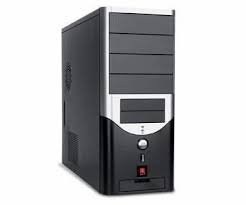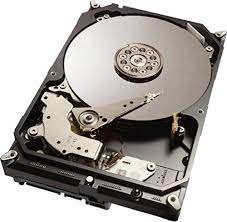5 Tips to Fix and Speed Up Your Computer for Good
5 Tips to Fix and Speed Up Your Computer for Good
Is your computer running slow and sluggish?
Don’t worry, with a few simple tips and tricks, you can fix and speed up your computer’s performance. In this guide, we will provide you with five effective methods to optimize your computer’s speed and enhance its overall functionality.

Remove Unnecessary Programs and Files:
Start by decluttering your computer. Uninstall any unused programs and remove unnecessary files and folders. These files take up valuable storage space and can slow down your computer. Use the built-in disk cleanup tool or third-party software to scan and remove junk files, temporary files, and browser cache.
Perform a Disk Cleanup and Defragmentation:
Over time, your computer’s hard drive becomes fragmented, which can impact its performance. Use the built-in disk cleanup and defragmentation tools to optimize your hard drive. Disk cleanup removes unnecessary files, while defragmentation organizes files and improves access speed. Perform these tasks regularly to maintain your computer’s efficiency.

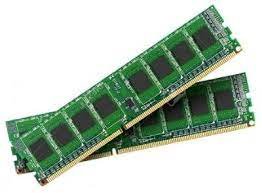
Upgrade Your Hardware:
If your computer is still slow after performing software optimizations, consider upgrading its hardware components. Increasing the RAM (random access memory) can significantly improve multitasking capabilities and overall speed. Additionally, upgrading to a solid-state drive (SSD) instead of a traditional hard drive can greatly enhance the system’s boot time and application loading speeds.
Manage Startup Programs:
A significant factor that affects your computer’s startup time is the number of programs that launch at boot. Many applications automatically add themselves to the startup list, consuming system resources and slowing down the boot process. To manage startup programs, access the Task Manager (Ctrl+Shift+Esc), navigate to the Startup tab, and disable unnecessary programs from launching at startup. Be cautious not to disable any essential system processes

Keep Your System Updated and Protected:
Regularly updating your operating system and software applications is crucial for both security and performance. Updates often include bug fixes, patches, and performance enhancements that can optimize your computer’s speed. Enable automatic updates to ensure you’re running the latest versions. Additionally, install reliable antivirus software and perform regular scans to protect your system from malware and other threats that can slow it down.
Conclusion:
By implementing these six tips, you can effectively fix and speed up your computer for good. Remember to remove unnecessary programs and files, perform disk cleanup and defragmentation, consider hardware upgrades if needed, manage startup programs, and keep your system updated and protected. With these optimizations in place, you can enjoy a faster and more efficient computing experience.