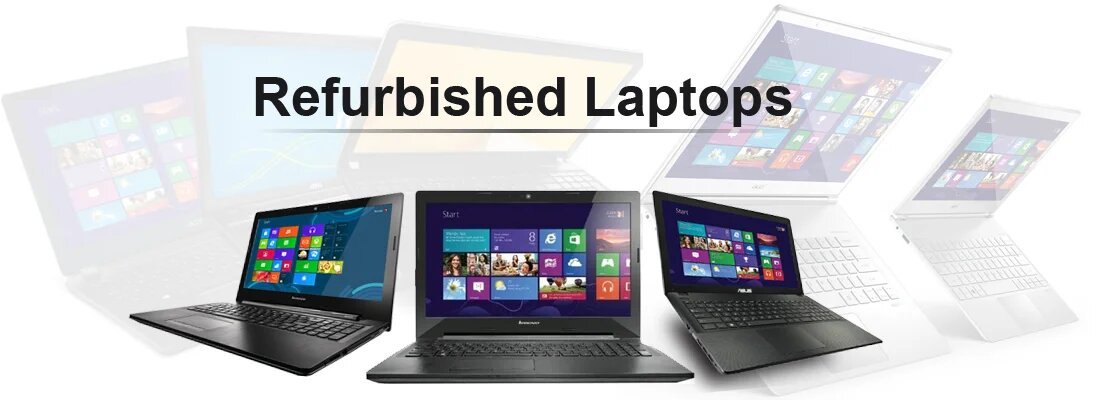Are you considering upgrading your computer or laptop’s processor to the latest Intel model?
It’s a significant decision that can greatly enhance your system’s performance.
In this article, we’ll guide you through six essential things you need to know before diving into an Intel processor upgrade. From compatibility to computer repair considerations, we’ve got you covered.
Assess Your System Compatibility: Before upgrading to a new Intel processor, it’s crucial to ensure compatibility with your current system. Check your motherboard’s socket type and chipset to determine which Intel processors are compatible.
Additionally, verify if a BIOS update is required for proper functionality.
If you’re unsure, consult a computer repair professional to assist you in determining compatibility and potential hardware adjustments.
Identify Your Needs and Budget : Consider your specific requirements and budget for the processor upgrade. Are you a gamer seeking improved gaming performance or a professional in need of faster rendering speeds? Assessing your needs will help you choose the right Intel processor model with the ideal balance of performance and cost-effectiveness.
Research Intel Processor Generations: Intel releases processor generations with various advancements and performance levels. Research the different generations available and compare their specifications, benchmarks, and user reviews. Understanding the differences will enable you to make an informed decision and choose the most suitable Intel processor for your specific needs.
Prepare for Potential Hardware Adjustments : Upgrading to a new Intel processor may require additional hardware adjustments.
Depending on your current setup, you might need to upgrade your cooling system, power supply, or RAM to accommodate the new processor’s requirements.
Consulting with a computer repair specialist will help you identify and plan for any necessary hardware upgrades.
Back Up Your Data : Before undergoing any major hardware upgrade, it’s crucial to back up your data. While the chances of data loss during a processor upgrade are minimal, it’s always better to be safe than sorry. Create a backup of your important files to an external storage device or cloud-based service for peace of mind.
Consider Professional Assistance : While some computer enthusiasts may be comfortable performing a processor upgrade themselves, it’s recommended to seek professional assistance, especially if you’re unfamiliar with computer repair procedures.
A qualified technician can ensure a smooth upgrade process, handle any hardware adjustments, and provide valuable guidance throughout the process.
Upgrading to a latest Intel processor can significantly enhance your computer or laptop’s performance. By considering factors such as compatibility, budget, and potential hardware adjustments, you can make an informed decision. Remember to back up your data and seek professional assistance for a hassle-free upgrade experience.
Top 3 latest intel core processor 13th gen in India.

As of my knowledge cutoff in September 2021, Intel has not released its 13th-generation processors. Therefore, I cannot provide specific details about the top three latest Intel Core processors of the 13th generation in India or any other country. However, I can give you a general idea of what to expect from Intel’s processor lineup based on their previous releases.
Intel Core i3 13th gen: The Intel Core i3 processors are typically entry-level processors that offer solid performance for everyday computing tasks. They are suitable for basic office work, web browsing, multimedia consumption, and light multitasking. The 13th generation i3 processors are expected to bring improvements in performance, power efficiency, and possibly enhanced integrated graphics capabilities compared to their predecessors.
Intel Core i5 13th gen: The Intel Core i5 processors are a step up from the i3 series and offer a good balance of performance and affordability. They are suitable for a wide range of tasks, including productivity work, casual gaming, multimedia editing, and multitasking. The 13th generation i5 processors are anticipated to provide increased performance and additional features compared to the previous generation.
Intel Core i7 13th gen: The Intel Core i7 processors are high-performance processors designed for demanding tasks. They offer more cores, higher clock speeds, and larger cache sizes compared to the i5 series. The i7 processors are suitable for tasks such as gaming, content creation, video editing, and running resource-intensive software. The 13th generation i7 processors are expected to deliver improved performance, enhanced power efficiency, and possibly new features compared to their predecessors.
Please note that the information provided here is based on the knowledge available up until September 2021, and there may have been new developments or releases in the Intel Core processor lineup since then. To obtain accurate and up-to-date information on the latest Intel Core processors, including the 13th generation, I recommend visiting Intel’s official website, following technology news websites, or contacting authorized Intel retailers or distributors in India.