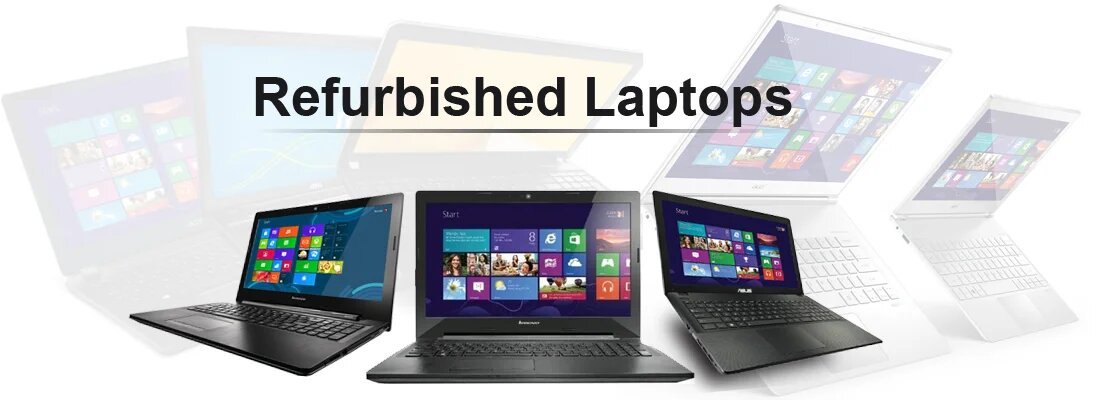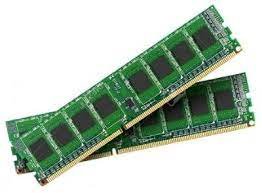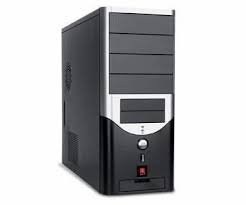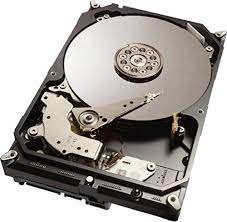When it comes to ensuring the smooth functioning of your electronic devices, Annual Maintenance Contracts (AMCs) play a vital role. Whether it’s for your home or office, selecting the right AMC package can save you time, money, and unnecessary stress. In this article, we will explore the key factors to consider while comparing AMC packages, helping you make an informed decision that offers the best value for your money.
Comprehensive Coverage:
The first aspect to evaluate when comparing AMC packages is the level of coverage provided. A good package should include preventive maintenance, regular check-ups, and timely repairs for laptops, computers, and other electronic devices. Ensure that the package covers both hardware and software issues, so you can have peace of mind knowing that all aspects are taken care of.
Service Response Time:
Quick and efficient service is crucial, especially when dealing with critical devices in an office environment. Look for an AMC package that offers a guaranteed response time for addressing service requests. The shorter the response time, the faster you can expect your devices to be up and running again. A prompt response ensures minimal downtime and maximum productivity.
Expert Technicians:
The competence and expertise of the technicians assigned to handle your devices should be a significant consideration. A reputable AMC provider will have skilled technicians who are well-versed in various hardware and software configurations. They should possess the necessary certifications and experience to handle repairs and maintenance tasks efficiently.
Flexibility and Customization:
Every home and office has unique requirements, and a one-size-fits-all approach may not always be suitable. Look for an AMC provider that offers flexibility in terms of package customization. This allows you to tailor the package according to your specific needs and budget. A customized AMC package ensures that you pay for the services that matter most to you.
Pricing and
Cost-effectiveness:
Comparing the pricing of different AMC packages is essential to ensure you get the best value for your money. Consider the overall cost in relation to the services provided. Look for transparency in pricing, with no hidden charges or unexpected expenses. Opt for a package that offers cost-effective solutions while not compromising on the quality of service.
Reputation and
Customer Reviews:
Researching the reputation of the AMC provider is vital before making a decision. Look for customer reviews and testimonials to gauge the level of customer satisfaction. Check if the provider has a history of delivering on their promises and providing excellent support. A reputable provider with positive reviews is more likely to meet your expectations.
Additional Benefits:
Some AMC packages may offer additional benefits that add value to your investment. These can include discounted rates for spare parts, priority service, remote support, and on-site assistance. Evaluate these additional benefits and assess their significance to your specific requirements.
Selecting the right AMC package for your home or office is crucial in ensuring the longevity and optimal performance of your electronic devices. By comparing packages based on comprehensive coverage, service response time, technician expertise, flexibility, pricing, reputation, and additional benefits, you can make an informed decision that offers the best value for your money. Remember, investing in a reliable and cost-effective AMC package not only saves you from unexpected expenses but also provides peace of mind knowing that your devices are in good hands.